- 您现在的位置:买卖IC网 > Sheet目录989 > MAX19515EVKIT+ (Maxim Integrated Products)KIT EVAL FOR MAX19515 ADC
��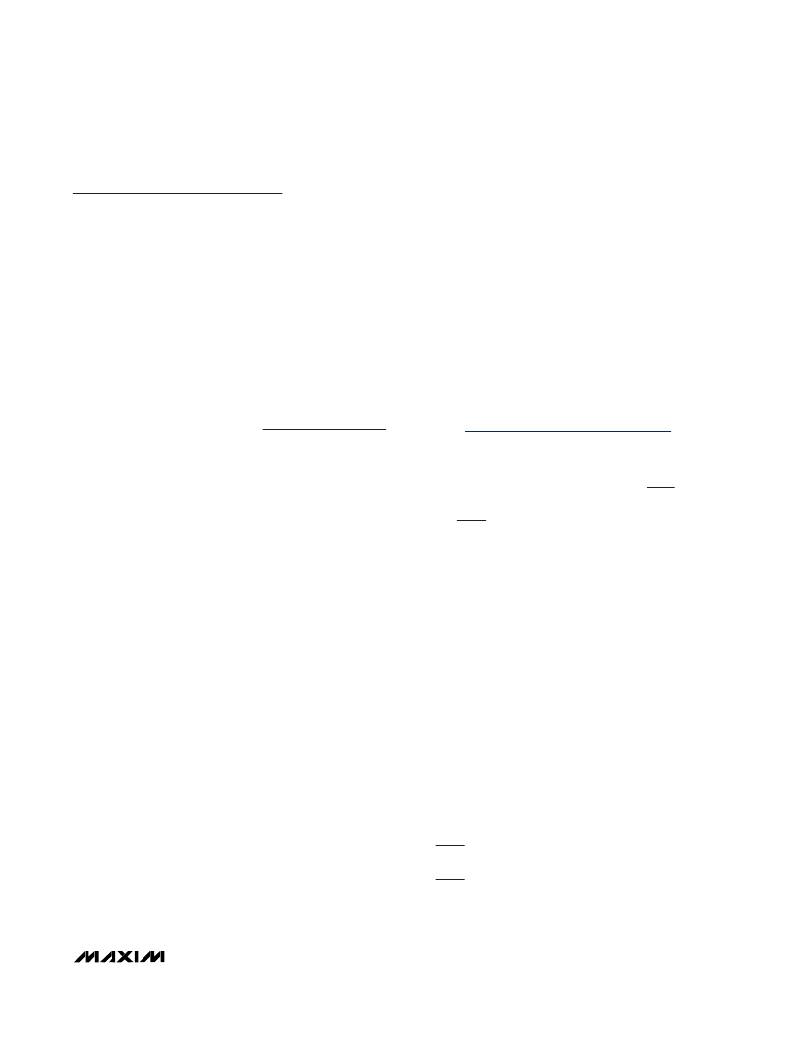 �
�
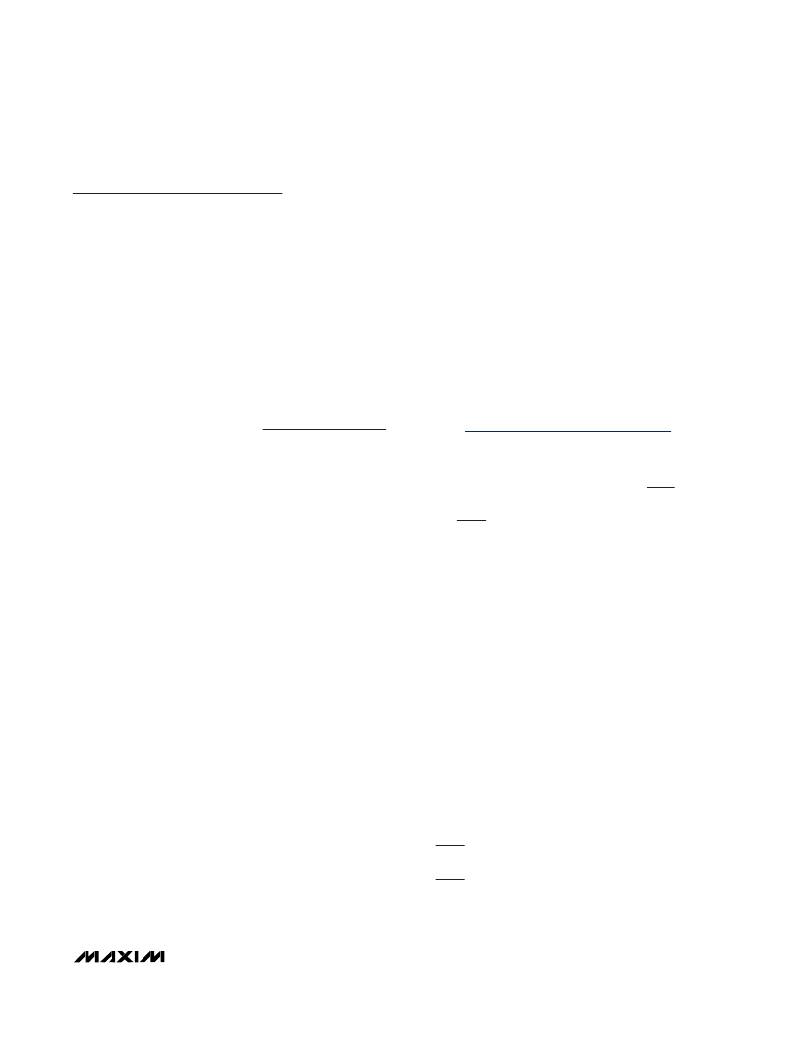 �
�MAX19505–MAX19507/�
�MAX19515–MAX19517� Evaluation� Kits�
�Quick� Start�
�Recommended� Equipment�
�9)� Connect� the� output� of� the� signal� bandpass� filter� to�
�the� VINA� SMA� connector.� Note:� It� is� recommended�
�that� a� 3dB� or� 6dB� attenuation� pad� be� used� to� reduce�
�?�
�?�
�?�
�?�
�?�
�?�
�Single� 5V,� 1A� DC� power� supply�
�Signal� generator� with� low� phase� noise� and� low� jitter�
�for� clock� input� (e.g.,� HP� 8644B)�
�Signal� generator� for� analog� signal� input� (e.g.,� HP�
�8644B)�
�Maxim� DCEP� (Data� Converter� Evaluation� Platform)�
�Analog� bandpass� filters� (e.g.,� K&L� Microwave)� for�
�input� and� clock� signal�
�User-supplied� Windows� 2000,� Windows� XP,� or�
�Windows� Vista� PC� with� two� spare� USB� ports�
�reflections� and� distortion� from� the� bandpass� filter.�
�10)� Apply� power� to� the� DCEP� at� J4� using� the� provided�
�supply� connector.�
�11)� Carefully� connect� the� boards� by� aligning� J5� on� the�
�DCEP� to� J5� on� the� EV� kit.� Gently� press� them� together.�
�12)� Connect� the� USB� cable� from� the� computer’s� type-A�
�USB� port� to� the� DCEP� board’s� type-B� USB� port.�
�13)� Connect� the� 5V,� 1A� power� supply� to� VIN.� Connect�
�the� ground� terminal� of� this� supply� to� the� corre-�
�sponding� GND� pad.�
�Note:� In� the� following� sections,� software-related� items�
�are� identified� by� bolding.� Text� in� bold� refers� to� items�
�from� the� EV� kit� software.� Text� in� bold and underlined�
�refers� to� items� from� the� Windows� operating� system.�
�Procedure�
�The� MAX19505–MAX19507/MAX19515–MAX19517� EV�
�kits� are� fully� assembled� and� tested� surface-mount�
�boards.� Follow� the� steps� below� to� verify� board� operation.�
�Caution:� Do� not� turn� on� power� supplies� or� enable�
�signal� generators� until� all� connections� are� completed.�
�1)� Verify� that� shunts� are� installed� across� pins� 1-3� of�
�jumpers� JU1,� JU2,� and� JU3� (SPI� connected).�
�2)� Verify� that� no� shunts� are� installed� across� jumpers�
�JU6� (device� enabled)� and� JU7� (SPI� enabled).�
�3)� Verify� that� shunts� are� installed� across� jumpers� JU9�
�(AVDD� connected)� and� JU10� (OVDD� connected).�
�4)� Set� SW1� (1,� 4)� to� the� on� position� and� SW1� (2,� 3)� to�
�the� off� position� (AVDD� =� 1.8V).�
�5)� Set� SW2� (1,� 4)� to� the� on� position� and� SW2� (2,� 3)� to�
�the� off� position� (OVDD� =� 1.8V).�
�6)� Connect� the� clock� generator� output� to� the� clock�
�bandpass� filter� input.�
�7)� Connect� the� output� of� the� clock� bandpass� filter� to�
�the� CLK� SMA� connector.�
�8)� Connect� the� output� of� the� analog� signal� generator�
�to� the� input� of� the� signal� bandpass� filter.� Keep� the�
�cable� connection� between� the� signal� generators,� fil-�
�ters,� and� EV� kit� board� as� short� as� possible� for� opti-�
�mum� dynamic� performance.�
�14)� Connect� the� USB� cable� from� the� computer’s� type-A�
�USB� port� to� the� EV� kit� board’s� type-B� USB� port.�
�15)� Visit� www.maxim-ic.com/evkitsoftware� to� down-�
�load� the� latest� version� of� the� MAX19517� EV� kit� soft-�
�ware� and� install� it� on� your� computer� by� running� the�
�INSTALL.EXE� program.� The� program� files� are� copied�
�and� icons� are� created� in� the� Windows� Start� menu.�
�16)� Start� the� MAX19517� program� by� opening� its� icon� in�
�the� Start� menu.�
�17)� Turn� on� the� 5V� power� supply.�
�18)� Enable� the� signal� generators.�
�19)� Set� the� clock� signal� generator� for� an� output� ampli-�
�tude� of� 2V� P-P� or� higher� (recommended� +16dBm� to�
�+19dBm� for� optimum� AC� performance� for� input� fre-�
�quencies� >� 100MHz)� and� the� frequency� (f� CLK� )� as�
�appropriate.�
�20)� Set� the� analog� input� signal� generators� for� an� output�
�amplitude� of� less� than� or� equal� to� 2V� P-P� and� to� the�
�desired� frequency.�
�21)� Verify� that� the� two� signal� generators� are� phase�
�locked� to� each� other.� Adjust� the� output� power� level�
�of� the� signal� generators� to� overcome� cable,� band-�
�pass� filter,� and� attenuation� pad� losses� at� the� input.�
�22)� Download� the� DCEP� software� from� the� included�
�CD-ROM� and� install� it� on� your� computer� by� running�
�the� DCEP� Installation� XX� MMM� YY.EXE� file.� Note�
�that� XX� MMM� YY� indicates� the� day,� month,� and� year�
�of� the� available� software� build.� The� program� files�
�are� copied� and� icons� are� created� in� the� Windows�
�Start� menu.�
�23)� Start� the� DCEP� program� by� opening� its� icon� in� the�
�Start� menu.�
�24)� Collect� data� using� the� DCEP� software.�
�_______________________________________________________________________________________�
�5�
�发布紧急采购,3分钟左右您将得到回复。
相关PDF资料
MAX44000EVKIT#
KIT EVAL FOR MAX44000
MAX5312EVKIT+
KIT EVAL FOR MAX5312
MAX5550EVKIT+
KIT EVAL FOR MAX5550
MAX5891EVKIT#
KIT EVALUATION FOR MAX5891
MAX6629EVKIT
EVAL KIT FOR MAX6629
MAX6635EVKIT+
EVALUATION KIT FOR MAX6635
MAX6639EVKIT+
EVALUATION KIT FOR MAX6639/F
MAX6654EVKIT
EVAL KIT FOR MAX6654
相关代理商/技术参数
MAX19516ETM+
功能描述:模数转换器 - ADC 10-Bit 2Ch 100Msps 1.8V Precision ADC RoHS:否 制造商:Texas Instruments 通道数量:2 结构:Sigma-Delta 转换速率:125 SPs to 8 KSPs 分辨率:24 bit 输入类型:Differential 信噪比:107 dB 接口类型:SPI 工作电源电压:1.7 V to 3.6 V, 2.7 V to 5.25 V 最大工作温度:+ 85 C 安装风格:SMD/SMT 封装 / 箱体:VQFN-32
MAX19516ETM+T
功能描述:模数转换器 - ADC 10-Bit 2Ch 100Msps 1.8V Precision ADC RoHS:否 制造商:Texas Instruments 通道数量:2 结构:Sigma-Delta 转换速率:125 SPs to 8 KSPs 分辨率:24 bit 输入类型:Differential 信噪比:107 dB 接口类型:SPI 工作电源电压:1.7 V to 3.6 V, 2.7 V to 5.25 V 最大工作温度:+ 85 C 安装风格:SMD/SMT 封装 / 箱体:VQFN-32
MAX19516EVKIT+
功能描述:数据转换 IC 开发工具 MAX19505-07/15-17 Eval Kit RoHS:否 制造商:Texas Instruments 产品:Demonstration Kits 类型:ADC 工具用于评估:ADS130E08 接口类型:SPI 工作电源电压:- 6 V to + 6 V
MAX19517ETM+
功能描述:模数转换器 - ADC 10-Bit 2Ch 130Msps 1.8V Precision ADC RoHS:否 制造商:Texas Instruments 通道数量:2 结构:Sigma-Delta 转换速率:125 SPs to 8 KSPs 分辨率:24 bit 输入类型:Differential 信噪比:107 dB 接口类型:SPI 工作电源电压:1.7 V to 3.6 V, 2.7 V to 5.25 V 最大工作温度:+ 85 C 安装风格:SMD/SMT 封装 / 箱体:VQFN-32
MAX19517ETM+T
功能描述:模数转换器 - ADC 10-Bit 2Ch 130Msps 1.8V Precision ADC RoHS:否 制造商:Texas Instruments 通道数量:2 结构:Sigma-Delta 转换速率:125 SPs to 8 KSPs 分辨率:24 bit 输入类型:Differential 信噪比:107 dB 接口类型:SPI 工作电源电压:1.7 V to 3.6 V, 2.7 V to 5.25 V 最大工作温度:+ 85 C 安装风格:SMD/SMT 封装 / 箱体:VQFN-32
MAX19517EVKIT+
功能描述:数据转换 IC 开发工具 MAX19517 Eval Kit RoHS:否 制造商:Texas Instruments 产品:Demonstration Kits 类型:ADC 工具用于评估:ADS130E08 接口类型:SPI 工作电源电压:- 6 V to + 6 V
MAX1951AESA+
功能描述:直流/直流开关调节器 1MHz 2A 2.6-5.5V PWM DC/DC Step-Down RoHS:否 制造商:International Rectifier 最大输入电压:21 V 开关频率:1.5 MHz 输出电压:0.5 V to 0.86 V 输出电流:4 A 输出端数量: 最大工作温度: 安装风格:SMD/SMT 封装 / 箱体:PQFN 4 x 5
MAX1951AESA+T
功能描述:直流/直流开关调节器 1MHz 2A 2.6-5.5V PWM DC/DC Step-Down RoHS:否 制造商:International Rectifier 最大输入电压:21 V 开关频率:1.5 MHz 输出电压:0.5 V to 0.86 V 输出电流:4 A 输出端数量: 最大工作温度: 安装风格:SMD/SMT 封装 / 箱体:PQFN 4 x 5